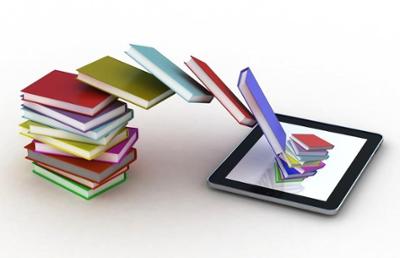News & Updates
Let’s Talk About E-Books – Part 1
By Lynn Mayo
October 28, 2014
This article is the first in a series devoted to the topic of e-books. The first part of this conversation focuses on the how e-books are acquired by the library, some common features of e-books, and how to find them.
About Hamilton’s E-Books
Most of Hamilton’s e-books are scholarly works, not popular, and are selected by faculty and librarians to support student and faculty research and teaching. E-books come into the collection in several ways – by collection subscription, collection purchase, and single title purchase. Books requested by faculty are purchased in whatever format, print or electronic, is preferred by the faculty member. Due to the variety of e-book models offered by publishers, e-books going into the collection are on several different platforms (e.g., ProQuest ebrary, EBSCO, etc.), and so while the look and feel is different they do offer many of the same features.
The Basics of E-Books
- All e-books can be read online using a web browser; downloading is not required
- E-books are available 24 hours a day, 7 days a week, from anywhere in the world
- Most of the library’s e-books can be read online by an unlimited number of people at the same time; some titles are restricted to a limited number of readers but that is not the norm
- E-books are full-text searchable
- Copying and printing permitted in limited amounts – typically no more than 60 pages at a time
- Accessibility features include text-to-speech and zoom text
- Easy links to share and copy into a course syllabus or Blackboard
- Generate automatic citations (APA, Chicago, MLA) and export citations to RefWorks
- Bookmarks, note-taking and personal bookshelf
- To download an e-book means to check it out – typically for 7-14 days
- Downloading books to read offline require the reader to:
- have a compatible device (tablet, smartphone or computer)
- have a separate account on the platform (e.g., ProQuest ebrary and EBSCO)
- install e-book reader software or an app (i.e., BlueFire Reader or Adobe Digital Editions)
- create an Adobe ID which authorizes a device to open and use an e-book
How to Find E-Books
All of the library’s e-books are listed in OneSearch and in ALEX, the library’s catalog. Many titles are available in both print and electronic format, and are often available on more than one e-book platform.
Helpful links:
How to find e-books – search for e-books in OneSearch or ALEX, or browse the library’s e-book collections
Helpful tips – how to set up your device to download and read e-books offline
Looking for Popular E-Books?
Try your local public library. Most public libraries loan popular e-books and audiobooks. All that is required is a borrower’s card, an Adobe ID, and a compatible device (tablet, smartphone or computer) with the appropriate software installed.
Helpful links:
Kirkland Town Library / Mid-York Library System
Find Your Library
Tell Us What You Think
How are you and your students using e-books in your teaching and research? Send your e-book questions and comments to askref@hamilton.edu.
Next Month in Let’s Talk About E-Books
In the next installment of our series we’ll look at some of the unique materials available in Hamilton’s e-book collections.