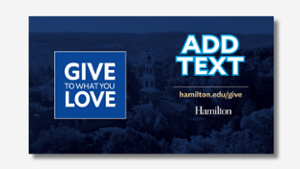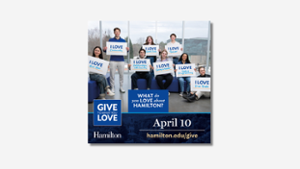Social Media Guide for Campus Partners
Everything you need to create and share content for Give To What You Love

Give To What You Love provides an opportunity for alumni, parents, students, faculty, staff, and friends to participate in a collective effort to support Hamilton.
We invite you to show your love on April 10 by encouraging our community to give to any club, sport, area of study, program, resource, financial aid, the Hamilton Fund — whatever they love!
How To Help
If you are fundraising on behalf of your team, organization, club, or academic department, make sure you share your special advocate link in all of your outreach. This will help keep track of which groups are bringing in gifts. You can find your advocate content here. If you don't see your group listed and would like an advocate link, contact Alex Bollnow '24 abollnow@hamilton.edu.
Simply copy/paste your customer link for any format that allows a hyperlink — emails, text messages, Facebook posts, LinkedIn posts, Instagram stories. For Instagram posts, we recommend referencing a "link in bio" in the caption and adding advocate link to your account page.
Further down on this page is a collection of social media assets that work across various platforms. Here's how to use them:
Photo Frames: Download the frame and edit it using Canva, Google Slides, Powerpoint, the Adobe Suite, or whichever tool you normally use to generate social content. Add a photo of your group and post away!
Fill In Text: Download the image and add text (e.g. "Give to Softball!" "Support Mock Trail") using your favorite app or tool. Or, if you are posting to IG or FB stories, you can type directly onto the image as you post.
Pre-Built Options: No editing necessary. Use these social media assets and customize your caption to promote your specific group.
Remember to use your advocate links and tag @hamiltoncollegealumni on Instagram!
Give To What You Love takes place on April 10, but there is a lot of work taking place behind the scenes all week long, including messages from the College and students making phone calls.
April 7 — Post on your social channels to announce Give To What You Love. Use the downloadable pre-built social assets below, or the customizable text or photo options if you have time.
April 10 — Download from the social media options, customize photos and text, then post to encourage the community to support your group!
The best messages are unique and authentic to you and your group. If you'd like a little help getting started, try these:
April 10 is Give To What You Love, and I hope you'll give to __(your group)_____. Just go to [[advocate link/link in bio]] and direct a gift to _(your group)____. Help Hamilton reach 1,000 donors by midnight and be a part of this community effort!
Do you love _(your group)_______? We hope you'll share your support on April 10 during Give To What You Love, when you can give to whatever means the most to you at Hamilton. Use this link: [[advocate link/link in bio]] and select __(your group)_______. Thank you!
It's Give To What You Love! You can give to any sport, club, department, or anything at Hamilton, and we're asking you to give to __(your group)___! Will you go to [[advocate link/link in bio]] and make a gift? You have until midnight on April 10, but why wait?! Thanks for your support.
If you want to grab some extra photos to promote your group on social, stop by the photo booth set up at the student calling "bunker" in the Tolles Pavilion.
Contact
Office / Department Name
Alumni & Parent Relations
Contact Name
Jacke Jones
Director, Alumni & Parent Relations