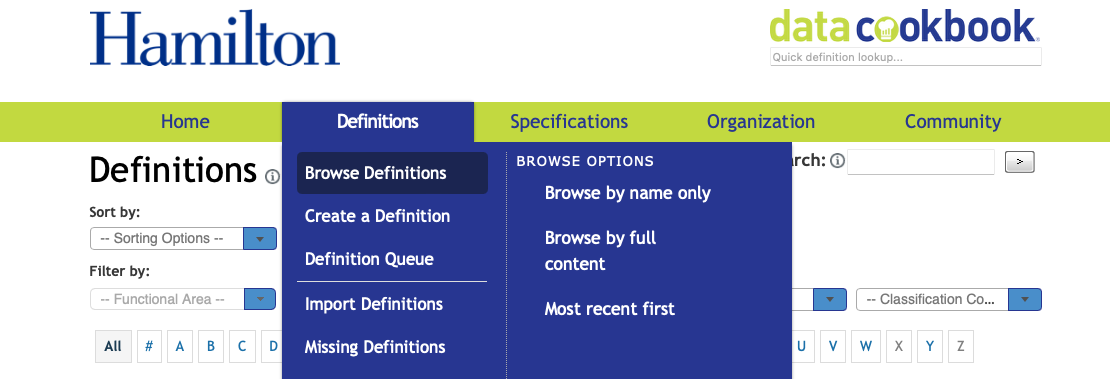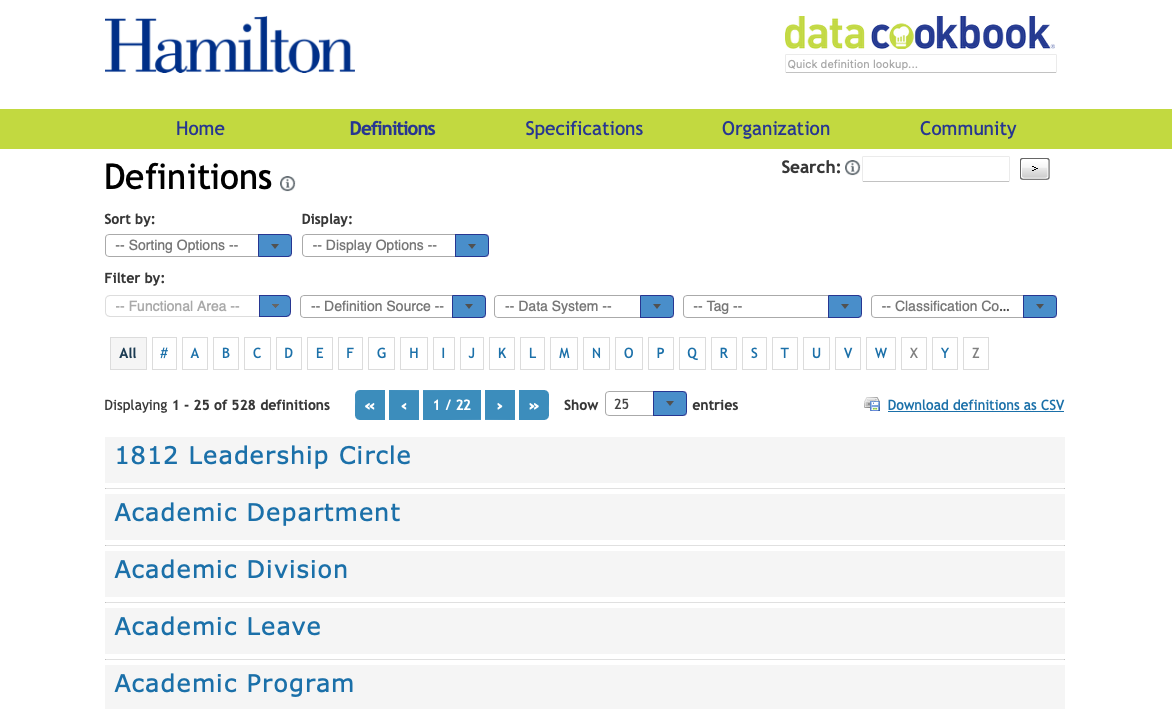Data Catalog
What is a data catalog?
- A unified Data Knowledge Base, open to consumers and creators that provide transparency and accountability.
- Repository of data definitions, specifications, metadata, source systems, and applications
- Web-based software that provides a framework for managing data governance tasks.
iData Cookbook
The name and vendor of the catalog tool Hamilton College uses for all data assets and reporting.
Data Users-Using the data catalog
- Requires an account to be configured for each user after completion of the Data Governance Training.
- Requires a Hamilton College username and password.
- Editors can view, comment on approved and in-process objects, as well as have the ability to create new objects, initiate a change in approved objects, and edit attributes not managed by a version. Editors are usually data trustees, stewards, custodians, and members of the BI and EIS team.
- Viewers can only view and comment on approved and in-progress objects. When assigned to objects through a workflow, they may be able to edit that object. However, the ability to see some details (such as technical information about a data system) may be restricted.
Key Components in the data Catalog
Hamilton College Data Cookbook
Sort, Display and Filters appear at the top of the page when you select to browse definitions, specifications or collections, along with a search bar and buttons for the first letter in the object's name.
Sorting options:
- alphabetical
- Recently modified
- recently created
Filters:
- Functional Area
- Source
- System
- Tags
- Classification
Once you have found the definition specification, or collection item, click on the item you are looking for, and the page will open with the name at the top along with the status of the item and the version.
- If the item is approved, then the item can be used.
- If the item shows other stages in the workflow, then it is not available to use.
- If the item has an orange triangle, the item is being changed and has a new version and clicking on the triangle will give you information about the status.
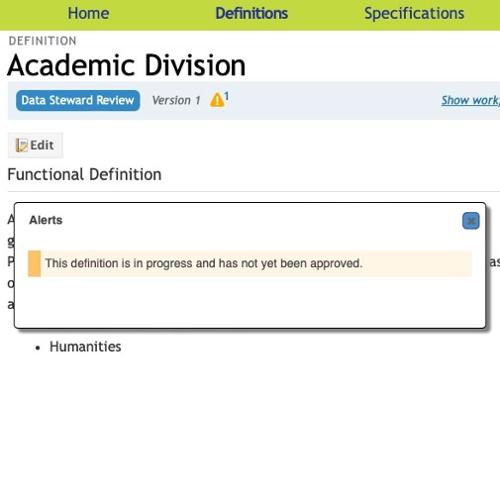
Tags
None found.
Last updated: July 29, 2025
Contact
Team Name
Business Intelligence and Web Services
Office Location
Burke Library
198 College Hill Road
Clinton, NY 13323
198 College Hill Road
Clinton, NY 13323
Phone
Email